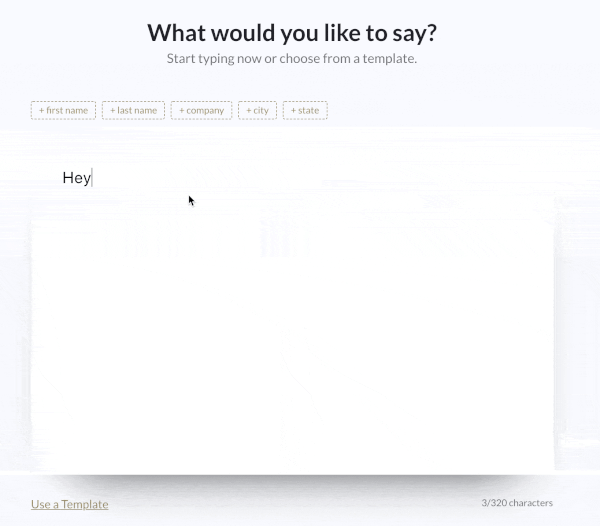Merge Variables: Easy & Effective
What are merge variables?
It sounds like a fancy term, but it's actually quite simple.
When you send a note to many people, you might want to address each person by his or her first name. Doing each one manually could take awhile, depending on how many letters you are sending.
So what merge variables allow you to do, is substitute a special word that will be replaced when it comes time to send the letters.
Here's an example:
Hey {firstName}, hope all is going well in {city}. How's your new job at {company}?
You could send this to 1000 different people and each one would come out completely unique to each person, based on the data you have for them.
Here's what it might look like after:
Hey Jill, hope all is going well in Atlanta. How's your job at Google?
Why they are useful
Ok, so why do I care?
Well, if you're here then you probably understand the importance of having a personal touch. This is why handwritten notes are such an effective form of communication in the digital age: they stand out.
What merge variables help you do even more so, is personalize.
Personalization is important in standing out and thus increasing engagement and in turn, converting your prospect.
According to Impact Partner, handwritten notes increase engagement between sales representatives and clients by 30 - 50%.
Sending a handwritten note with Handwrite versus sending an email could be the difference in a client and prospect
Using them with Handwrite
Using merge variables from within the Handwrite application is straight forward and simple.
Here's what you do:
When you are logged in, go to "send a card":
2. Now select two or more contacts to send your note to. If you have only one contact, there's no need for merge variables!
3. Once you've selected your handwriting style and stationery, it's now time to write your note. Click on the merge variable button that you'd like to insert like the below example:
That's it! As always, if you have any questions or general feedback please feel free to contact us!